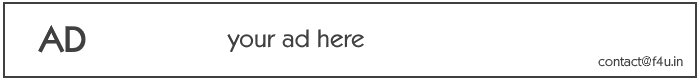WhatsApp Multiple Account in Single App Feature Now Live: How to Use
WhatsApp has recently introduced a highly anticipated feature that allows users to have multiple accounts within a single app. This feature is a game-changer for those who juggle between personal and professional WhatsApp accounts, as it eliminates the need for separate apps or constantly logging in and out.
To make use of this new feature, follow these simple steps:
- Ensure that you have the latest version of WhatsApp installed on your device. You can check for updates in your device’s App Store or Play Store.
- Open WhatsApp and go to the settings menu by tapping on the three dots in the top right corner of the screen.
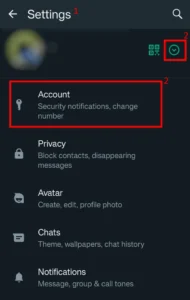
- Scroll down and select the “Accounts” option.
- Tap on the “Add account” button.
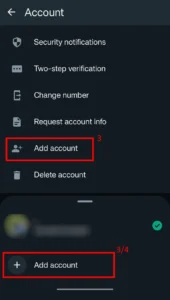
- Enter the phone number and verification code for the additional WhatsApp account you wish to add.


- Once the verification process is complete, you will have successfully added a new WhatsApp account to your single app.
- To switch between accounts, go back to the settings menu and select the desired account from the “Accounts” section.
With this new feature, managing multiple WhatsApp accounts has become more convenient than ever. Whether you need to separate personal and professional conversations or simply want to have different accounts for different purposes, WhatsApp’s multiple account feature offers flexibility and ease of use.
It is important to note that this feature is currently available for Android users, and there is no official word on when it will be rolled out for iOS devices. However, WhatsApp is known for regularly updating its app, so it is likely that iOS users will have access to this feature in the near future.
Take advantage of this new feature and simplify your WhatsApp experience by managing multiple accounts within a single app.